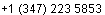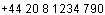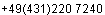| Caratteristiche |
Starter VPS |
Pro VPS |
Advanced VPS |
 Activation Fee is the fee you are paying for initial VPS account creation and setup.
Costo di attivazione
Activation Fee is the fee you are paying for initial VPS account creation and setup.
Costo di attivazione
|
£0.00£0.00€0.00€0.00$0.00$0.00 |
£0.00£0.00€0.00€0.00$0.00$0.00 |
£0.00£0.00€0.00€0.00$0.00$0.00 |
 Price is the monthly fee for a 1 year prepaid VPS package. We do not apply a setup fee, if you decide to buy on monthly basis. Press Order to see the prices for all other periods.
Canone mensile
Price is the monthly fee for a 1 year prepaid VPS package. We do not apply a setup fee, if you decide to buy on monthly basis. Press Order to see the prices for all other periods.
Canone mensile
|
£10.00£11.90€10.00€11.90$10.00$11.90 |
£20.00£23.80€20.00€23.80$20.00$23.80 |
£40.00£47.60€40.00€47.60$40.00$47.60 |
 Annual Price is the VPS Hosting Service fee for 1 year (12 months).
Canone annuale
Annual Price is the VPS Hosting Service fee for 1 year (12 months).
Canone annuale
|
£120.00£142.80€120.00€142.80$120.00$142.80 |
£240.00£285.60€240.00€285.60$240.00$285.60 |
£480.00£571.20€480.00€571.20$480.00$571.20 |
 CPU shows the percentage a VPS can utilize of the physical server's CPU (Central Processor Usage).
Dedicated CPU
CPU shows the percentage a VPS can utilize of the physical server's CPU (Central Processor Usage).
Dedicated CPU
|
100% |
200% |
400% |
 RAM shows the available guaranteed RAM (Random Access Memory) for your VPS, despite how much other VPSes on the physical machine are using.
Dedicated RAM
RAM shows the available guaranteed RAM (Random Access Memory) for your VPS, despite how much other VPSes on the physical machine are using.
Dedicated RAM
|
1 GB |
2 GB |
4 GB |
 RAID Protected Storage is the data storage space you get for your VPS. All of the data you have on the server i.e. pages, files and emails are using your disk space.
RAID Protected Storage
RAID Protected Storage is the data storage space you get for your VPS. All of the data you have on the server i.e. pages, files and emails are using your disk space.
RAID Protected Storage
|
25 GB |
50 GB |
100 GB |
 Traffic Allotment is the actual amount of data transferred between your site and your visitors i.e. each time somebody is loading a page, file or a graphic from your site, data transfer is generated. The traffic allotment is shown per month.
Traffico assegnato (mensile)
Traffic Allotment is the actual amount of data transferred between your site and your visitors i.e. each time somebody is loading a page, file or a graphic from your site, data transfer is generated. The traffic allotment is shown per month.
Traffico assegnato (mensile)
|
2 TB |
4 TB |
8 TB |
 Bandwidth (port speed) is the speed of the port connecting your VPS to the global network.
Larghezza di banda (velocità della porta)
Bandwidth (port speed) is the speed of the port connecting your VPS to the global network.
Larghezza di banda (velocità della porta)
|
50 Mbit/s |
100 Mbit/s |
100 Mbit/s |
 IP Address is the the private IP(Internet Protocol) your VPS is assigned. Everyone of our VPS plans comes with 1 private IP address.
Indirizzi IP
IP Address is the the private IP(Internet Protocol) your VPS is assigned. Everyone of our VPS plans comes with 1 private IP address.
Indirizzi IP
|
1 |
1 |
1 |
 Full Root Access is access to the main directory of the VPS to install or configure anything that client may needed.
Accesso completo alla Root SSH
Full Root Access is access to the main directory of the VPS to install or configure anything that client may needed.
Accesso completo alla Root SSH
|
 |
 |
 |
 Easy VPS Control Panel is recommended if you are not Linux proficient. This Control Panel is similar to the one our shared hosting clients utilize, therefor is extremely easy-to-use.
Pannello di controllo VPS facile
Easy VPS Control Panel is recommended if you are not Linux proficient. This Control Panel is similar to the one our shared hosting clients utilize, therefor is extremely easy-to-use.
Pannello di controllo VPS facile
|

VPS Management Tool for Hosting Websites & Emails without SysAdmin Skills |

VPS Management Tool for Hosting Websites & Emails without SysAdmin Skills |

VPS Management Tool for Hosting Websites & Emails without SysAdmin Skills |
| Virtualization Specifics |
Ordina |
Ordina |
Ordina |
 The Virtual Servers we offer are powered by XEN hypervisor technology - a thin software layer inserted between the server's hardware and the operating system. Allows each physical server to run more than one "virtual server", effectively decoupling the operating system and its applications from the underlying physical server. Each Virtual Server can run under its own Linux operating system (Debian, Ubuntu or CentOS), have custom configurations like Firewall, kernel etc of its own.
XEN Hypervisor Platform
The Virtual Servers we offer are powered by XEN hypervisor technology - a thin software layer inserted between the server's hardware and the operating system. Allows each physical server to run more than one "virtual server", effectively decoupling the operating system and its applications from the underlying physical server. Each Virtual Server can run under its own Linux operating system (Debian, Ubuntu or CentOS), have custom configurations like Firewall, kernel etc of its own.
XEN Hypervisor Platform
|
XEN True Virtualization Technology - NOT like the cheap Virtuozzo Containers |
XEN True Virtualization Technology - NOT like the cheap Virtuozzo Containers |
XEN True Virtualization Technology - NOT like the cheap Virtuozzo Containers |
 Recommended pre-installed OS is the OS(operating system) installed on the VPS we offer. The OS is Debian 12 Bookworm - 64 bit (with Control Panel).
Recommended OS (pre-installed)
Recommended pre-installed OS is the OS(operating system) installed on the VPS we offer. The OS is Debian 12 Bookworm - 64 bit (with Control Panel).
Recommended OS (pre-installed)
|
Debian 12 Bookworm - 64 bit (with Control Panel) |
Debian 12 Bookworm - 64 bit (with Control Panel) |
Debian 12 Bookworm - 64 bit (with Control Panel) |
 Pre-defined Virtual OS Images are the operating systems we support on the VPS offers. VPS is offered with Debian 12 Bookworm - 64 bit (with Control Panel). Upon clients request we may offer Ubuntu 20.04 with ISPConfig - 64 bit, Ubuntu 20.04 - 64 bit, Ubuntu 18.04 with ISPConfig - 64 bit, Debian 12 Bookworm - 64 bit (with Control Panel), Ubuntu 18.04 - 64 bit, Debian 11 Bullseye - 64 bit (with Control Panel), Debian 10.0 Buster - 64 bit (with Control Panel), Ubuntu 16.04 - 64 bit, Debian 9 Stretch - 64 bit (with Control Panel), Debian 8.0 Jessie - 64 bit, Debian 8 Jessie - 64 bit (with Control Panel), CentOS 8.0 - 64 bit, CentOS 7.3 - 64 bit, CentOS 6.0 - 64 bit operating system v2, OpenSuse 42.2 - 64 bit.
Pre-defined Virtual OS Images are the operating systems we support on the VPS offers. VPS is offered with Debian 12 Bookworm - 64 bit (with Control Panel). Upon clients request we may offer Ubuntu 20.04 with ISPConfig - 64 bit, Ubuntu 20.04 - 64 bit, Ubuntu 18.04 with ISPConfig - 64 bit, Debian 12 Bookworm - 64 bit (with Control Panel), Ubuntu 18.04 - 64 bit, Debian 11 Bullseye - 64 bit (with Control Panel), Debian 10.0 Buster - 64 bit (with Control Panel), Ubuntu 16.04 - 64 bit, Debian 9 Stretch - 64 bit (with Control Panel), Debian 8.0 Jessie - 64 bit, Debian 8 Jessie - 64 bit (with Control Panel), CentOS 8.0 - 64 bit, CentOS 7.3 - 64 bit, CentOS 6.0 - 64 bit operating system v2, OpenSuse 42.2 - 64 bit.
 Pre-defined Virtual OS Images
Pre-defined Virtual OS Images
|
15 pre-defined OS |
15 pre-defined OS |
15 pre-defined OS |

 Ubuntu 20.04 - 64 bit operating system; with included ISPConfig control panel!
Ubuntu 20.04 with ISPConfig - 64 bit Ubuntu 20.04 - 64 bit operating system; with included ISPConfig control panel!
Ubuntu 20.04 with ISPConfig - 64 bit
|
 |
 |
 |

 Ubuntu 20.04 - 64 bit operating system;
Ubuntu 20.04 - 64 bit Ubuntu 20.04 - 64 bit operating system;
Ubuntu 20.04 - 64 bit
|
 |
 |
 |

 Ubuntu 18.04 - 64 bit operating system; with included ISPConfig control panel!
Ubuntu 18.04 with ISPConfig - 64 bit Ubuntu 18.04 - 64 bit operating system; with included ISPConfig control panel!
Ubuntu 18.04 with ISPConfig - 64 bit
|
 |
 |
 |

 Debian 12 Bookworm - 64 bit operating system; in-house Hosting Control Panel included as FREE bonus!
Debian 12 Bookworm - 64 bit (with Control Panel) Debian 12 Bookworm - 64 bit operating system; in-house Hosting Control Panel included as FREE bonus!
Debian 12 Bookworm - 64 bit (with Control Panel)
|
 |
 |
 |

 Ubuntu 18.04 - 64 bit operating system
Ubuntu 18.04 - 64 bit Ubuntu 18.04 - 64 bit operating system
Ubuntu 18.04 - 64 bit
|
 |
 |
 |

 Debian 11 Bullseye - 64 bit operating system; in-house Hosting Control Panel included as FREE bonus!
Debian 11 Bullseye - 64 bit (with Control Panel) Debian 11 Bullseye - 64 bit operating system; in-house Hosting Control Panel included as FREE bonus!
Debian 11 Bullseye - 64 bit (with Control Panel)
|
 |
 |
 |

 Debian 10.0 Buster - 64 bit operating system; in-house Hosting Control Panel included as FREE bonus!
Debian 10.0 Buster - 64 bit (with Control Panel) Debian 10.0 Buster - 64 bit operating system; in-house Hosting Control Panel included as FREE bonus!
Debian 10.0 Buster - 64 bit (with Control Panel)
|
 |
 |
 |

 Ubuntu 16.04 - 64 bit operating system
Ubuntu 16.04 - 64 bit Ubuntu 16.04 - 64 bit operating system
Ubuntu 16.04 - 64 bit
|
 |
 |
 |

 Debian 9 Stretch - 64 bit operating system; in-house Hosting Control Panel included as FREE bonus!
Debian 9 Stretch - 64 bit (with Control Panel) Debian 9 Stretch - 64 bit operating system; in-house Hosting Control Panel included as FREE bonus!
Debian 9 Stretch - 64 bit (with Control Panel)
|
 |
 |
 |

 Debian 8.0 Jessie - 64 bit operating system
Debian 8.0 Jessie - 64 bit Debian 8.0 Jessie - 64 bit operating system
Debian 8.0 Jessie - 64 bit
|
 |
 |
 |

 Debian 8 Jessie - 64 bit operating system; in-house Hosting Control Panel included as FREE bonus!
Debian 8 Jessie - 64 bit (with Control Panel) Debian 8 Jessie - 64 bit operating system; in-house Hosting Control Panel included as FREE bonus!
Debian 8 Jessie - 64 bit (with Control Panel)
|
 |
 |
 |

 CentOS 8.0 - 64 bit operating system
CentOS 8.0 - 64 bit CentOS 8.0 - 64 bit operating system
CentOS 8.0 - 64 bit
|
 |
 |
 |

 CentOS 7.3 - 64 bit operating system
CentOS 7.3 - 64 bit CentOS 7.3 - 64 bit operating system
CentOS 7.3 - 64 bit
|
 |
 |
 |

 CentOS 6.0 - 64 bit operating system
CentOS 6.0 - 64 bit operating system v2 CentOS 6.0 - 64 bit operating system
CentOS 6.0 - 64 bit operating system v2
|
 |
 |
 |

 OpenSuse 42.2 - 64 bit operating system
OpenSuse 42.2 - 64 bit OpenSuse 42.2 - 64 bit operating system
OpenSuse 42.2 - 64 bit
|
 |
 |
 |
 Custom Partitioning is the capability to change VPS partitions. Pre-defined VPS is partitioned to: /swap, /boot, /home.
Partizionamento personalizzato
Custom Partitioning is the capability to change VPS partitions. Pre-defined VPS is partitioned to: /swap, /boot, /home.
Partizionamento personalizzato
|
 |
 |
 |
 Change OS is the capability to pre-install your VPS's OS, even install different OS.
Cambio di SO (di tipo UNIX, bootlader PyGRUB)
Change OS is the capability to pre-install your VPS's OS, even install different OS.
Cambio di SO (di tipo UNIX, bootlader PyGRUB)
|
 |
 |
 |
 Change Boot Partition is capabilty to change the boot location, even use dual or alternative OS to boot from.
Cambio partizione di boot
Change Boot Partition is capabilty to change the boot location, even use dual or alternative OS to boot from.
Cambio partizione di boot
|
 |
 |
 |
 Easy VPS Control Panel is recommended if you are not Linux proficient. This Control Panel is similar to the one our shared hosting clients utilize, therefor is extremely easy-to-use.
Pannello di controllo VPS facile
Easy VPS Control Panel is recommended if you are not Linux proficient. This Control Panel is similar to the one our shared hosting clients utilize, therefor is extremely easy-to-use.
Pannello di controllo VPS facile
|
 |
 |
 |
 Webmin Control Panel is web based Unix system administration control panel. VPS can be purchased: 1. Debian + Webmin or CentOS (no Webmin panel available with CentOS). The other option 2. is to purchase VPS with easy to use in-house Hosting Control Panel (recommended if you are not Linux expert)
Webmin Control Panel
Webmin Control Panel is web based Unix system administration control panel. VPS can be purchased: 1. Debian + Webmin or CentOS (no Webmin panel available with CentOS). The other option 2. is to purchase VPS with easy to use in-house Hosting Control Panel (recommended if you are not Linux expert)
Webmin Control Panel
|
 |
 |
 |
| Ulteriori aggiornamenti su richiesta |
Starter VPS |
Pro VPS |
Advanced VPS |
 Upgrade your VPS on demand with additional Bandwidth/Traffic. Instantly allocated.
Bandwidth/Traffic
Upgrade your VPS on demand with additional Bandwidth/Traffic. Instantly allocated.
Bandwidth/Traffic
|
 |
 |
 |
 Upgrade your VPS plan that has additional CPU processing power. Instantly allocated.
CPU % /CPU Cores
Upgrade your VPS plan that has additional CPU processing power. Instantly allocated.
CPU % /CPU Cores
|
 |
 |
 |
 Upgrade your VPS on demand with additional RAM. Instantly allocated.
RAM Memory
Upgrade your VPS on demand with additional RAM. Instantly allocated.
RAM Memory
|
 |
 |
 |
 Upgrade your VPS on demand with additional HDD space. Instantly provisioned.
HDD Space/Device
Upgrade your VPS on demand with additional HDD space. Instantly provisioned.
HDD Space/Device
|
 |
 |
 |
 Buy additional IP addresses. Instantly provisioned.
IP addresses
Buy additional IP addresses. Instantly provisioned.
IP addresses
|
 |
 |
 |
| Server Administration |
Ordina |
Ordina |
Ordina |
 Advanced Control Panel where you can see and manage most of your VPS details: view VPS info, Reboot, Manage Rescue OS, Bandwidth Usage, Server Graphic Stats and more.
Advanced Control Panel where you can see and manage most of your VPS details: view VPS info, Reboot, Manage Rescue OS, Bandwidth Usage, Server Graphic Stats and more.
 Pannello di controllo avanzato
Pannello di controllo avanzato
|
 |
 |
 |

 Server Information is where you can see information for your VPS. It lists details such as CPU, RAM, hard disk(s), server IP address, etc. You can also set custom server name in order to maintain your own server naming.
Informazioni sul server
Server Information is where you can see information for your VPS. It lists details such as CPU, RAM, hard disk(s), server IP address, etc. You can also set custom server name in order to maintain your own server naming.
Informazioni sul server
|
 |
 |
 |

 Server Management is where your see server's power status. Reboot VPS, additionally there is option to switch ON/OFF Rescue OS, to boot from.
Gestione del server
Server Management is where your see server's power status. Reboot VPS, additionally there is option to switch ON/OFF Rescue OS, to boot from.
Gestione del server
|
 |
 |
 |

 Bandwidth Usage shows estimate throughput for your VPS. Throughput is a measure of how much network traffic you are using. Downstream, upstream, and total traffic is presented.
Utilizzo larghezza di banda
Bandwidth Usage shows estimate throughput for your VPS. Throughput is a measure of how much network traffic you are using. Downstream, upstream, and total traffic is presented.
Utilizzo larghezza di banda
|
 |
 |
 |

 Servers Statistics is graphically presented inbound and outbound traffic a VPS generates.
Statistiche del server
Servers Statistics is graphically presented inbound and outbound traffic a VPS generates.
Statistiche del server
|
 |
 |
 |

 Manage Rescue OS is an option to boot from alternative OS in case VPS's OS is corrupted.
Gestione SO di soccorso
Manage Rescue OS is an option to boot from alternative OS in case VPS's OS is corrupted.
Gestione SO di soccorso
|
 |
 |
 |

 Reboot Server is an option to reboot your VPS with a single click of the mouse.
Riavvio server
Reboot Server is an option to reboot your VPS with a single click of the mouse.
Riavvio server
|
 |
 |
 |

 Web Console is a web-based Linux console that allows remotely to execute shell commands on your VPS. The most useful feature is you can see what's going on with the VPS machine upon rebooting it.
Console su web
Web Console is a web-based Linux console that allows remotely to execute shell commands on your VPS. The most useful feature is you can see what's going on with the VPS machine upon rebooting it.
Console su web
|
 |
 |
 |
 Easy VPS Control Panel is recommended if you are not Linux proficient. This Control Panel is similar to the one our shared hosting clients utilize, therefor is extremely easy-to-use.
Easy VPS Control Panel is recommended if you are not Linux proficient. This Control Panel is similar to the one our shared hosting clients utilize, therefor is extremely easy-to-use.
 Pannello di controllo VPS facile
Pannello di controllo VPS facile
|

VPS Management Tool for Hosting Websites & Emails without SysAdmin Skills |

VPS Management Tool for Hosting Websites & Emails without SysAdmin Skills |

VPS Management Tool for Hosting Websites & Emails without SysAdmin Skills |

 The Domain Manager is where you can add your domains. Here is the section to check what NS settings you have to point your domain name to properly setup with your VPS.
Gestore domini
The Domain Manager is where you can add your domains. Here is the section to check what NS settings you have to point your domain name to properly setup with your VPS.
Gestore domini
|
 |
 |
 |

 The Subdomain Manager section helps you administer easily the subdomains in your hosting account. You can create new/delete subdomains of the domains you already have added in the Domain Manager.
Gestore sottodomini
The Subdomain Manager section helps you administer easily the subdomains in your hosting account. You can create new/delete subdomains of the domains you already have added in the Domain Manager.
Gestore sottodomini
|
 |
 |
 |

 The FTP Manager section helps you create new FTP accounts and point them to a specific directory, or delete existing ones if you don't need them anymore.
Gestore FTP
The FTP Manager section helps you create new FTP accounts and point them to a specific directory, or delete existing ones if you don't need them anymore.
Gestore FTP
|
 |
 |
 |

 The MySQL Manager section helps you create/delete MySQL databases.
Gestore MySQL
The MySQL Manager section helps you create/delete MySQL databases.
Gestore MySQL
|
 |
 |
 |

 The phpMyAdmin section gives you the ability to use the famous phpMyAdmin tool to handle over web the administration of MySQL databases. phpMyAdmin is used by novices to manage records in MySQL databases such as add new tables, organize records etc.
phpMyAdmin
The phpMyAdmin section gives you the ability to use the famous phpMyAdmin tool to handle over web the administration of MySQL databases. phpMyAdmin is used by novices to manage records in MySQL databases such as add new tables, organize records etc.
phpMyAdmin
|
 |
 |
 |

 The Email Accounts section helps you administer easily email accounts. You can create new mailboxes to all domains and subdomains you host on your VPS.
Indirizzi email
The Email Accounts section helps you administer easily email accounts. You can create new mailboxes to all domains and subdomains you host on your VPS.
Indirizzi email
|
 |
 |
 |

 The Email Aliases section helps you administer easily email aliases. You can create/delete aliases to various mailboxes of your VPS.
Alias per email
The Email Aliases section helps you administer easily email aliases. You can create/delete aliases to various mailboxes of your VPS.
Alias per email
|
 |
 |
 |
 Webmin Control Panel is web based Unix system administration control panel. VPS can be purchased: 1. Debian + Webmin or CentOS (no Webmin panel available with CentOS). The other option 2. is to purchase VPS with easy to use in-house Hosting Control Panel (recommended if you are not Linux expert)
Webmin Control Panel is web based Unix system administration control panel. VPS can be purchased: 1. Debian + Webmin or CentOS (no Webmin panel available with CentOS). The other option 2. is to purchase VPS with easy to use in-house Hosting Control Panel (recommended if you are not Linux expert)
 Pannello di controllo Webmin (solo con Debian)
Pannello di controllo Webmin (solo con Debian)
| 
VPS Management tool for advanced users and SysAdmins |

VPS Management tool for advanced users and SysAdmins |

VPS Management tool for advanced users and SysAdmins |

 Webmin
Webmin
|
 Starter VPS Starter VPS |
 Pro VPS Pro VPS |
 Advanced VPS Advanced VPS |
 Backup dei file di configurazione Backup dei file di configurazione |
 |
 |
 |
 Cambio lingua e tema Cambio lingua e tema |
 |
 |
 |
 Registro attività su Webmin Registro attività su Webmin |
 |
 |
 |
 Configurazione di Webmin Configurazione di Webmin |
 |
 |
 |
 Indice server Webmin Indice server Webmin |
 |
 |
 |
 Utenti Webmin Utenti Webmin |
 |
 |
 |

 Sistema
Sistema
|
 Ordina Ordina |
 Ordina Ordina |
 Ordina Ordina |
 Avvio ed arresto Avvio ed arresto |
 |
 |
 |
 Cambio password Cambio password |
 |
 |
 |
 Filesystem di rete e su disco Filesystem di rete e su disco |
 |
 |
 |
 Backup del filesystem Backup del filesystem |
 |
 |
 |
 Avvio iniziale del sistema Avvio iniziale del sistema |
 |
 |
 |
 Rotazione dei file di registro Rotazione dei file di registro |
 |
 |
 |
 Programmi di tipo MIME Programmi di tipo MIME |
 |
 |
 |
 Autenticazione PAM Autenticazione PAM |
 |
 |
 |
 Processi in esecuzione Processi in esecuzione |
 |
 |
 |
 Comandi pianificati Comandi pianificati |
 |
 |
 |
 Cron Job pianificati Cron Job pianificati |
 |
 |
 |
 Pacchetti software Pacchetti software |
 |
 |
 |
 Documentazione di sistema Documentazione di sistema |
 |
 |
 |
 Registri di sistema Registri di sistema |
 |
 |
 |
 Utenti e gruppi Utenti e gruppi |
 |
 |
 |

 Sistema
Sistema
|
 Starter VPS Starter VPS |
 Pro VPS Pro VPS |
 Advanced VPS Advanced VPS |
 Server web Apache Server web Apache |
 |
 |
 |
 Server database MySQL Server database MySQL |
 |
 |
 |
 Filtro di posta Procmail Filtro di posta Procmail |
 |
 |
 |
 Lettura posta utente Lettura posta utente |
 |
 |
 |
 Server SSH Server SSH |
 |
 |
 |

 Altro
Altro
|
 Ordina Ordina |
 Ordina Ordina |
 Ordina Ordina |
 Shell di comando Shell di comando |
 |
 |
 |
 Comandi personalizzati Comandi personalizzati |
 |
 |
 |
 Gestore file Gestore file |
 |
 |
 |
 Tunnel HTTP Tunnel HTTP |
 |
 |
 |
 Moduli Perl Moduli Perl |
 |
 |
 |
 Cartelle web protette Cartelle web protette |
 |
 |
 |
 Accesso SSH/Telnet Accesso SSH/Telnet |
 |
 |
 |
 Stato sistema e server Stato sistema e server |
 |
 |
 |
 Upload e download Upload e download |
 |
 |
 |

 Rete
Rete
|
 Starter VPS Starter VPS |
 Pro VPS Pro VPS |
 Advanced VPS Advanced VPS |
 Monitoraggio della larghezza di banda Monitoraggio della larghezza di banda |
 |
 |
 |
 Servizi e protocolli Internet Servizi e protocolli Internet |
 |
 |
 |
 Firewall Linux Firewall Linux |
 |
 |
 |
 Client e server NIS Client e server NIS |
 |
 |
 |
 Configurazione di rete Configurazione di rete |
 |
 |
 |
 Wrapper TCP Wrapper TCP |
 |
 |
 |
 Demone idmapd Demone idmapd |
 |
 |
 |

 Hardware
Hardware
|
 Ordina Ordina |
 Ordina Ordina |
 Ordina Ordina |
 Boot Loader GRUB Boot Loader GRUB |
 |
 |
 |
 Gestione volume logico (LVM) Gestione volume logico (LVM) |
 |
 |
 |
 Partizioni sui dischi locali Partizioni sui dischi locali |
 |
 |
 |
 Amministrazione stampante Amministrazione stampante |
 |
 |
 |

 Cluster
Cluster
|
 Starter VPS Starter VPS |
 Pro VPS Pro VPS |
 Advanced VPS Advanced VPS |
 Modifica password del cluster Modifica password del cluster |
 |
 |
 |
 Copia file del cluster Copia file del cluster |
 |
 |
 |
 Cron Job del cluster Cron Job del cluster |
 |
 |
 |
 Comandi shell del cluster Comandi shell del cluster |
 |
 |
 |
 Pacchetti software del cluster Pacchetti software del cluster |
 |
 |
 |
 Server Usermin del cluster Server Usermin del cluster |
 |
 |
 |
 Utenti e gruppi del cluster Utenti e gruppi del cluster |
 |
 |
 |
 Server Webmin del cluster Server Webmin del cluster |
 |
 |
 |

 Moduli in-utilizzati
Moduli in-utilizzati
|
 Ordina Ordina |
 Ordina Ordina |
 Ordina Ordina |
 Client ADSL Client ADSL |
 |
 |
 |
 Server DNS BIND Server DNS BIND |
 |
 |
 |
 Sistema di backup Bacula Sistema di backup Bacula |
 |
 |
 |
 Masterizzatore CD Masterizzatore CD |
 |
 |
 |
 Server CVS Server CVS |
 |
 |
 |
 Motore di configurazione Motore di configurazione |
 |
 |
 |
 Server DHCP Server DHCP |
 |
 |
 |
 Quote disco Quote disco |
 |
 |
 |
 Server IMAP/POP3 Dovecot Server IMAP/POP3 Dovecot |
 |
 |
 |
 Servizi Internet Estesi (xinetd) Servizi Internet Estesi (xinetd) |
 |
 |
 |
 Recuperatore di posta Fecthmail Recuperatore di posta Fecthmail |
 |
 |
 |
 Proxy FTP Frox Proxy FTP Frox |
 |
 |
 |
 Monitor dell'heartbeat Monitor dell'heartbeat |
 |
 |
 |
 Configurazione VPN IPsec Configurazione VPN IPsec |
 |
 |
 |
 Kerberos 5 Kerberos 5 |
 |
 |
 |
 Client LDAP Client LDAP |
 |
 |
 |
 Server LDAP Server LDAP |
 |
 |
 |
 Utenti e gruppi LDAP Utenti e gruppi LDAP |
 |
 |
 |
 Configurazione avvio Linux Configurazione avvio Linux |
 |
 |
 |
 RAID Linux RAID Linux |
 |
 |
 |
 Monitor dei servizi MON Monitor dei servizi MON |
 |
 |
 |
 Gestore mailing list Majordomo Gestore mailing list Majordomo |
 |
 |
 |
 Esportazioni NFS Esportazioni NFS |
 |
 |
 |
 Server OpenSLP Server OpenSLP |
 |
 |
 |
 Configurazione PHP Configurazione PHP |
 |
 |
 |
 Server Dialin PPP Server Dialin PPP |
 |
 |
 |
 Client Dialup PPP Client Dialup PPP |
 |
 |
 |
 Client VPN PPTP Client VPN PPTP |
 |
 |
 |
 Server VPN PPTP Server VPN PPTP |
 |
 |
 |
 Server di posta Postfix Server di posta Postfix |
 |
 |
 |
 Server di database PostgreSQL Server di database PostgreSQL |
 |
 |
 |
 Server ProFTPD Server ProFTPD |
 |
 |
 |
 Server di posta QMail Server di posta QMail |
 |
 |
 |
 Stato dei dispositivi SMART Stato dei dispositivi SMART |
 |
 |
 |
 Tunnel SSL Tunnel SSL |
 |
 |
 |
 Condivisione di file Windows con Samba Condivisione di file Windows con Samba |
 |
 |
 |
 Server di posta sendmail Server di posta sendmail |
 |
 |
 |
 Firewall Shoreline Firewall Shoreline |
 |
 |
 |
 Filtro di posta SpamAssassin Filtro di posta SpamAssassin |
 |
 |
 |
 Server proxy Squid Server proxy Squid |
 |
 |
 |
 Generatore di rapporti per Squid Generatore di rapporti per Squid |
 |
 |
 |
 Registri di sistema con syslog-ng Registri di sistema con syslog-ng |
 |
 |
 |
 Configurazione di Usermin Configurazione di Usermin |
 |
 |
 |
 Server voicemail Server voicemail |
 |
 |
 |
 Server WU-FTP Server WU-FTP |
 |
 |
 |
 Analisi file di registro con Webalizer Analisi file di registro con Webalizer |
 |
 |
 |
 We do not manage the server in terms of system administration, i.e. install software, configure services, keep it updated, etc.
Gestione del server
We do not manage the server in terms of system administration, i.e. install software, configure services, keep it updated, etc.
Gestione del server
|
Unmanaged |
Unmanaged |
Unmanaged |
| |
Ordina |
Ordina |
Ordina |